Hundreds of workouts like Yoga, dumbbell, bodyweight workouts, pilates, and more!
Ah, the good ol’ remote control, THE hardest handheld device to navigate on a TV ever! But what’s the coolest way to stream those sweat-soakin’ workouts? On the big screen of course. That’s why Cat wanted to share her favorite SSoD tip with you, how to go from jammies to jumping jacks in 1 minute flat! The trick… cruise classes, search, filter, and tag on your phone or PC. Then simply click play on your TV. Let me elaborate.
When you’ve got a little chill-time (Cat likes to do this over morning coffee or even the night before so she’s all ready to go the next morning), hop onto your Studio SWEAT onDemand phone app or go to Studio SWEAT onDemand on your computer. Either of those places you can easily find your next sweat session through the easy-to-navigate user interface. Browse, search, sort, and filter with the flick of a thumb or the click of a mouse. Learn more on that by watching this How To Video below, but it’s very intuitive.
Example: want a mid-range dumbbell workout with Brian? In-app, or on the website, you can use the filters to select:
- Trainer – Brian
- Duration – 30-50 minutes
- Equipment – dumbbells
Then, after applying the filters, you can browse the search results and select the class you want and “favorite” the class by clicking the “heart” icon.
Now – when you pop over to your Studio SWEAT onDemand TV app, you’ll see your new class listed in Favorites. Easy peasy way to build your own watchlist / playlist!
Still want to browse while on your TV? We’ve left the filter function off the TV apps because TV apps can only handle so much complexity, but like Netflix we do have the “search” feature so you can drill down to some keywords to narrow your search if you’d like.
I hope we made it a little easier to find your new favorite body-sculpting, fat-torching workouts at Studio SWEAT onDemand!


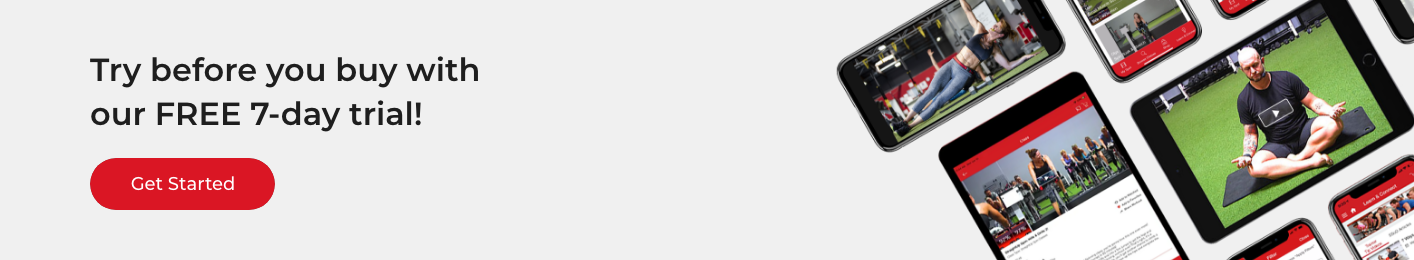








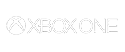




Comments - 0